Wordle is a really fun, east web tool that turns words into art called “word clouds.” These word clouds emphasize words that are used more often in a piece of text. Wordle makes text clouds from text you enter, from blog RSS feeds, or from delicious tags. There are even options to change font color, type, and the design of the words.
Lots of people, including Pam Elgin, have been tossing around ideas for the use of Wordle in classrooms. Here’s a few you might want to try!
About Me
Have students type their name three times (this will make it bigger than other words). Then have them type words that mean something to them. This would be a great back to school activity.

Describe a Famous Person or a Literary Character
You could do the same activity, but with a famous person.

Adjective Collage
Create a collage of adjectives. In the Wordle Text box, type the noun you want to describe three times (this will make it appear bigger than the other words). Then list all the descriptive words you can think of to describe the noun. Here’s an example:

First Name Welcome
This idea is a great one from Pam. Create a Wordle with the first name of the students in your class to hang on your door. (Example by Kristin Kap)

Type in Spelling or Vocabulary Words
Use for student practice with spelling or as a way to introduce new words in a unit! Students will love making designs and changing font, color, and layout after they have finished typing in their spelling words.

Use as a Hook or a Visual Cue
Create a Wordle to introduce a new unit of student or to help give students a visual of a concept. Here’s one for question words:

Create a Funky Twist on an Acrostic or ABC Book
If you want the words to fall in somewhat ABC order, make sure to check “prefer alphabetical order” under layout.

Quickly Make a Funky Sign


Brainstorming on a Topic
(Music example by hbryson)


Book Review
Have student list all the words they can think of to describe a book or a chapter. Remember to have them type the important words more than once so they are bigger.

Vocabulary Words to Practice Reading
(Dolch Word List)

Letter Hunt (for Kindergarten)
You could do different versions with different fonts!

Pre-Reading Strategy
Show students the words from a poem or story and have them predict what it will be about. The Wordle below is from the poem Cannonball by David Crwwley.

Misuse of Common Words
Have students type in a story to see what words they use the most. Make sure they choose “Do Not Remove Common Words” under “Language” to see them all. Here’s an example from one of my summer school student’s blog (most used words include I, like, and):

And another in which the student started almost every sentence with “He.”

I could go on and on and on…I LOVE this tool! What kind of things can you think of?
Word of Caution: Be cautious about the Gallery. I’d recommend you NOT allow your students to browse through it….anyone can make a Wordle, and some are not as nice as others.
Update: Just learned something new, thanks to JBlack’s Awesome use of Wordle! You can keep words together in Wordle if you use a tilde (~) mark between words. So here’s another idea (and yes, I promise to stop now)!
Idioms
Create a Wordle with Idioms. To keep words together, put a ~ between each word in the idiom. (Spill~the~beans.) This may be a little tedious for younger kids, but shouldn’t be too hard for older ones!



















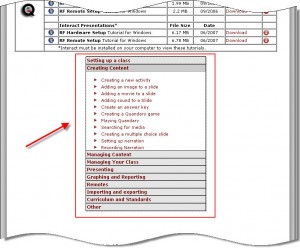
 The first project was a podcast about the 4 regions of Virginia. Mrs. Ingram at East lead a group of students as they wrote 5 different segments–one for each region. It turned out great, and they even had a catchy way to remember the regions.
The first project was a podcast about the 4 regions of Virginia. Mrs. Ingram at East lead a group of students as they wrote 5 different segments–one for each region. It turned out great, and they even had a catchy way to remember the regions. The most recent project was a podcast created under the direction of Mrs. Crotts at GWC. The students met with her and wrote their own scripts for this podcast. I was unable to be at the school to help them record, so a couple of students learned to use an MP3 player to record their classmates all by themselves. All that was left for me to do was add music and put it all together. I’m always amazed at the creative ability of students when given independence…the result was incredible. Take a listen:
The most recent project was a podcast created under the direction of Mrs. Crotts at GWC. The students met with her and wrote their own scripts for this podcast. I was unable to be at the school to help them record, so a couple of students learned to use an MP3 player to record their classmates all by themselves. All that was left for me to do was add music and put it all together. I’m always amazed at the creative ability of students when given independence…the result was incredible. Take a listen: