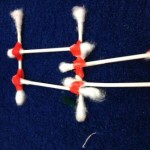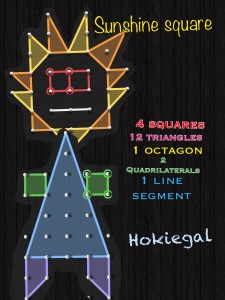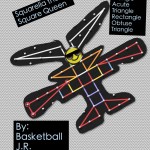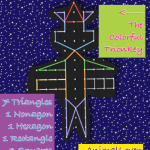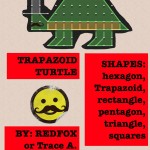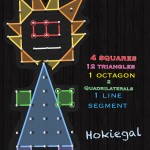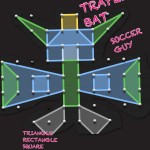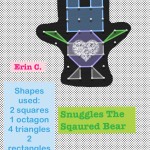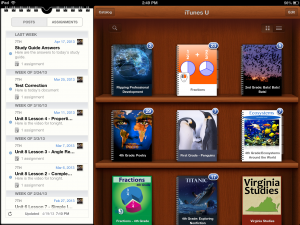The Teaching with Technology has moved! You can find all the same content (and more) at the new WordPress site: Teaching with Technology
Archives: virginia
STEM in Virginia Studies at Oak Grove
Mrs. Mulvaney’s class participated in a STEM activity for Virginia Studies! Check it out below:
Virginia Regions STEM Activity from Tina Coffey on Vimeo.
STEM in 4th Grade Virginia Studies at Clearbrook
Students at Clearbrook in Mrs. Schlosser’s class participated in a STEM project to learn more about the Regions of Virginia. Students were divided into groups and given boxes and various art supplies (paper, Q-tips, playdough, puff balls, yard, beads, and a few other supplies). Using the materials they had and research materials (textbooks and various websites), their task was to create a Mystery box full of clues about the region of Virginia their group was assigned.
- Example-Tidewater Region
- Example-Piedmont Region
They needed to have at least 14 clues, including clues about products, industries, land forms, water features, animals, renewable and non-renewable resources. At least four of the items had to be 3-dimensional, and one clue could be a written word.
- Airplane-Representing Military Installations in the Tidewater Region
- Cow
- Cow
- Dogwood Flower
- River-Water Feature
- Fence-Representing Farming
- Horse
- Bucket of Corn
- Corn
At the very end, students created a QR code to place on their box with the answer to the “Mystery Region.” Other students can now use the clues in the box to guess what region the box represents, and then check their answer by scanning the QR code. They also wrote each day in their journals to describe what they had learned during their work that day.
- QR Code Answer
- Journal Writing about what was learned
Not only did students learn about the Regions of Virginia with this project, they used the 21st Century Skills of Collaboration, Communication, Creativity, and Problem Solving.
I can’t take credit for writing this activity. It was written by a group of us during a STEM committee meeting. Here are the handouts if you want a look!
Sock Puppet Music
Socks in Mrs. Howell’s class have been singing! Not student’s real socks, thank goodness, but virtual socks on the iPad app Sock Puppets! Take a look:
Sock Puppet Music from Tina Coffey on Vimeo.
Who’s New at the GeoZoo?

Students in Mrs. Sharp’s 5th Grade class created creatures using their geometry skills to populate “The Geo-zoo.” Mrs. Sharp had done the activity years before using paper and shapes, but wanted to engage her students by using the iPads. We quickly were able to transfer the activity to a digital one.
Thanks to the iPad apps Geoboard, Pic Collage, and Dropbox, students were able to complete a project based activity (that normally was done as a homework project) within one class period. By the end of class time, Mrs. Sharp had a great understanding of her students’ strengths with Math SOL 5.13 (The student, using plane figures (square, rectangle, triangle, parallelogram, rhombus, and trapezoid), will develop definitions of these plane figures; and investigate and describe the results of combining and subdividing plane figures.)
Check out the process below:
The best part was that the students were completely engaged and absolutely loved their creations! Many even posted them on their blogs :
Rock Star Laser Robot by Double O Cleo
The Triangle Vampire from by Minecraft02
Tari the Tri-con by I Love Lax
Here are few examples of their awesome work:
If you are interested in doing a similar activity with your class, here is our STEM (Children’s Engineering) design brief and a couple versions of rubrics.
Let me know how it goes! And…if you are at one of my schools, I’d love to come in to help! Ask me! :)
Great Ready-to-Go K-5 iPad Units on iTunes U!
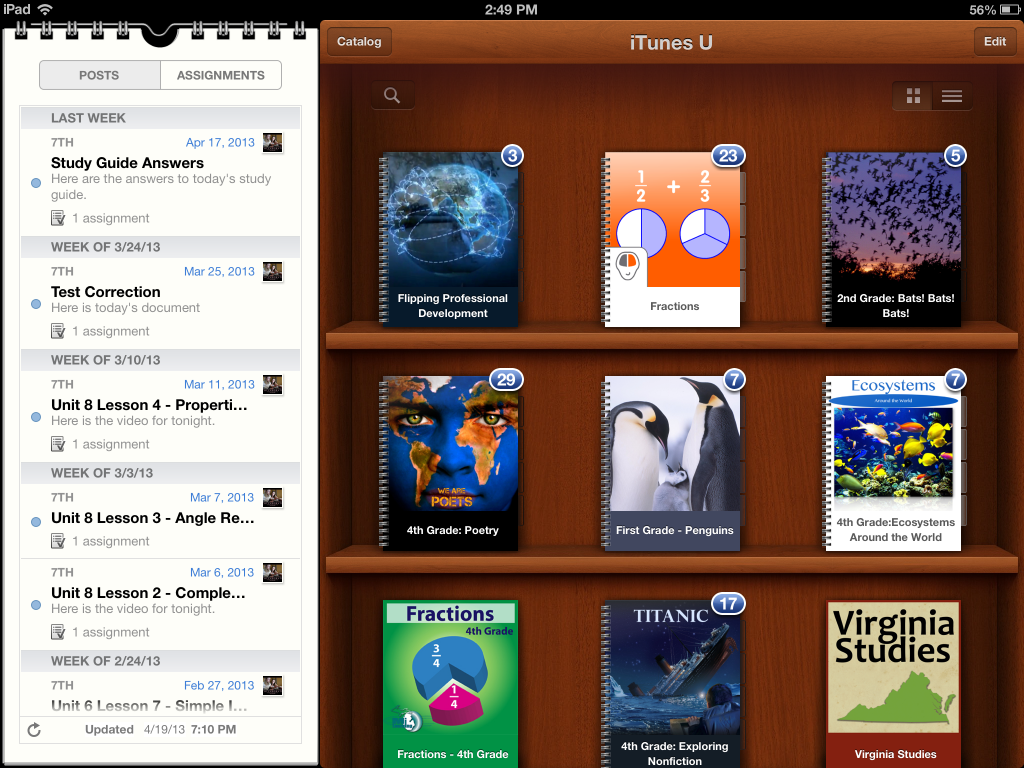
Have you checked out the courses lately in iTunes University? The teachers at Boyne City Schools have been busy. They have created a wide variety of iTunes U Courses on subjects that are suitable for elementary schools. If you haven’t taken a look, make sure you do! These courses contain activities using video, audio, ibooks, and apps. They also include project based activities. You do need an iPad or iPod Touch to really use these courses. Here are a few of my favorite:
- Penguins
- Bats! Bats! Bats!
- Balto
- Energy
- Poetry
- Exploring Nonfiction
- Solar System
- Ecosystem
- The One and Only Ivan
- Underground Railroad
- Indian in the Cupboard
- Fantastic Fungus
- Creative Writing
- Tuck Everlasting
- Regions of the United States
And I love their course for teachers and principals on Flipping Professional Development!
Take a look at the news article about students using these courses in class. But don’t worry, you don’t need your students to have their very own iPads (thought it would be SO nice if they did). These lessons would still work great with the carts we have.
Boyne City is in Michigan, so they are using Common Core Standards. That means that some of these units might work for other grade levels in Virginia than indicated.
If you are a teacher at one of my schools and would like to use any part of these courses with your students, let me know. I’ll make sure the course is loaded on the iPads at your school!
Flocabulary (Hip Hop Videos for the Classroom)
 Have you heard of Flocabulary? It’s a website that does hip hop songs to help students remember certain facts. It started with SAT vocab, but has expanded to all levels and subjects. To have access to all the videos/songs you need to pay a fee, but a few are free…including the one for Egypt, which you can watch here.
Have you heard of Flocabulary? It’s a website that does hip hop songs to help students remember certain facts. It started with SAT vocab, but has expanded to all levels and subjects. To have access to all the videos/songs you need to pay a fee, but a few are free…including the one for Egypt, which you can watch here.
Note the lyrics below the song (they are clickable) and the resources to go with it on the right hand side of the page. I will warn you…you will be singing the chorus to this in your head all day after you hear it, or at least I did! :)
There are other free videos too worth checking out on the site, including Confessions of a Planet (Space), On Trial! (Test Taking Vocabulary), Let Freedom Ring (Civil Rights), This Ain’t Working (American Revolution), Place Value, Scientific Method of Madness, and more! There is a vocabulary section broken down by grade level and tons of other great videos in the paid version. You can also download songs in iTunes (for $.99 each). Take a look (and listen). I think you will love these!
Poetry Voicethreads
Mrs. Sander’s students created poetry Voicethreads with their orginal poems. Check them out!
App Spotlight: PicCollage
I absolutely LOVE Pic-Collage because it can be used in any subject or grade level. Think virtual poster. It’s safe (you can turn off the ability to pull pictures from the web in settings), and it’s FREE. It’s pretty intuitive if you play around with it, but just in case, here’s a tutorial on how to use it:
Pic Collage for IPad and IPhone Tutorial from Roben-Marie Smith on Vimeo.
Check out the following posts for examples of how it has been used so far in classrooms:
Figurative Language with Second Grade
I would LOVE to help you and your students learn how to use this app!! It’s so fun and easy, and the kids love it!
Famous People Glogs
Mrs. McGee’s class has been working hard on Glog using Glogster EDU to demonstrate their understanding of the famous people they have studied. After a quick tutorial on how to use the programs, Mrs. McGee and her students were off and running. Here are a few examples of their hard work. Click on the top right corner icon to see them full size.
You can see all the class’ glogs on this wiki: McGee’s Class