Flip through the Technology ABC Voicethread below!
- Which terms/sites/items have you used before?
- Which ones are new to you?
- How can you use these things in your classroom?
As you flip through the Voicethread, click on the link to explore more about each “letter,” leave a comment or two if you are familiar with some of the topics and have ideas on how to use them in your teaching , and stay tuned for some more detailed posts!! I’d also be interested to know if you can think of anything to add. AND, if you want to learn to use something new in your teaching, I’d love to help! Leave a comment for that too!
About this Project
Awhile ago, maybe even this summer, some discussion arose in Twitter and/or Plurk about the idea of a technology ABC poster (I’m sorry, I can’t remember exactly WHO started the discussion to give credit. If it was you, leave me a comment please). And through those discussions, Pam Elgin and I came up with the idea of a Technology Word Wall and started adding to the list using things that our teachers might use. Pam recently worked very hard to create PowerPoint slides for this project on each letter, which you will soon see in our schools’ computer labs. Meanwhile, I thought it would also be fun to post the final product in virtual form via VoiceThread, complete with links to each of the topics. Hope you learn something from it!
Update: Pam has posted the actual powerpoint file for you to download or print slides here! Thanks, Pam!

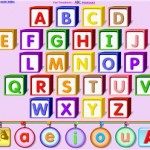
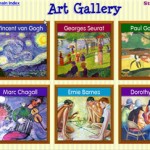
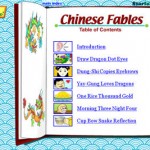

 I’ve been thinking about this post for a week now. I want to share this incredible lesson that was done with some of our Third Graders as part of the
I’ve been thinking about this post for a week now. I want to share this incredible lesson that was done with some of our Third Graders as part of the  A group of ITRTs and Art teachers recently had the opportunity to visit the brand new Taubman Museum of Art in downtown Roanoke for a workshop lead by Scott Crawford, the Deputy Director of Education at the Museum, and some of his staff. Throughout the day, we had the opportunity to learn about ways the Art Museum is using technology. If you haven’t already checked out the
A group of ITRTs and Art teachers recently had the opportunity to visit the brand new Taubman Museum of Art in downtown Roanoke for a workshop lead by Scott Crawford, the Deputy Director of Education at the Museum, and some of his staff. Throughout the day, we had the opportunity to learn about ways the Art Museum is using technology. If you haven’t already checked out the