
Need some safe websites to use with your students to research animals? Check out this Blendspace:

Need some safe websites to use with your students to research animals? Check out this Blendspace:
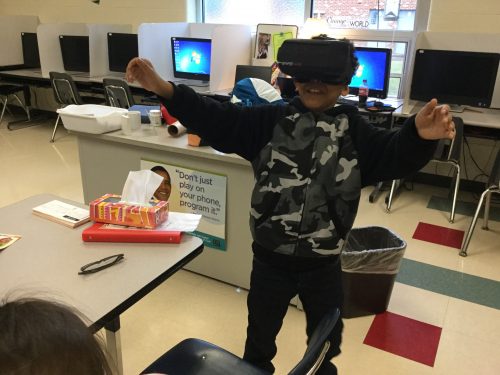
We all know that students remember the things they experience–that’s why we like to take students on field trips when it’s possible. As teachers we know it is often hard to really communicate ideas about different places that students have never been — they can look at pictures, but it’s just not the same. Wouldn’t it be great if we could take students to all the places they study? Talk about an expensive field trip! Or…maybe not!
Over the past few weeks, fourth graders at Oak Grove have been helping me experiment with using Virtual Reality as a way of going on virtual field trips. As they were studying habitats, they had the chance to actually “visit” habitats around the world using the app Google Expeditions. I brought in a virtual reality headset that works with a phone and played around with allowing students to go scuba diving in a coral reef, polar bear site seeing in the arctic, safaris in the savanna, and much more. Since I only have one phone, we also tried out using the app on the iPads without a VR headset, allowing for up to four groups to be participating at a time.
Finally, students then took turns taking each other to different habitats using the teacher console of Google Expeditions and one VR headset. It was fun to watch them teach each other about what they were seeing in the various places. I’m excited about the potential of this technology and can’t wait to see how it will transform classrooms in the future.
Virtual Reality from elemitrt on Vimeo.

Mrs. Corbett’s class created stop motion videos to demonstrate their understanding of food chains and webs in various habitats/biomes. Check them out below!
Students also reflected on their creations and on the Breakout Edu game they played in class. Check it out here:
FlipGrid Reflections
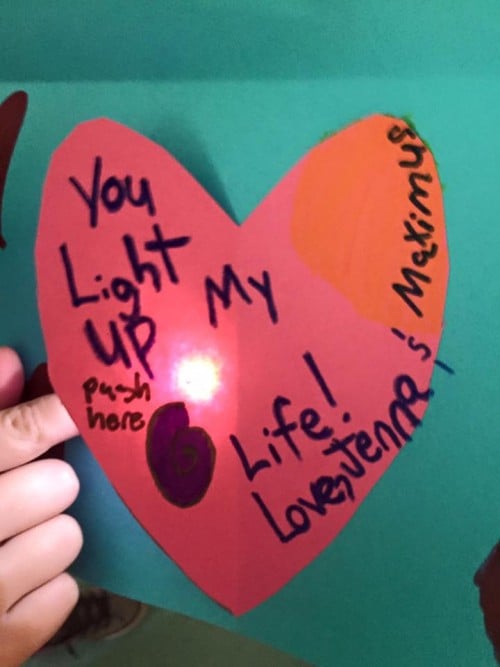
These are just a few of the sayings second graders used on their light up Mother’s Day cards!
We used paper circuits from Chibitronics to create the circuits behind a shape in the inside of their cards.
Then they poked holes in the shape to help light shine through and came up with catchy sayings for Mother’s Day. I was so impressed with their creativity and they were so proud of their cards. Take a look at some of them below:
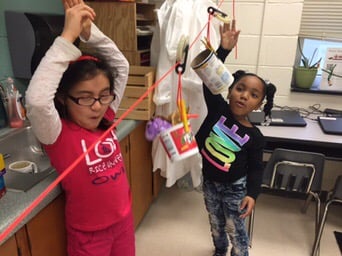
Students in first grade at both Glenvar and Oak Grove used the Makerspace to build hands-on knowledge of force and motion. They rotated through six centers to investigate and understand Science SOL 1.2: The student will investigate and understand that moving objects exhibit different kinds of motion. Key concepts include a) objects may have straight, circular, and back-and-forth motions; b) objects may vibrate and produce sound; and c) pushes or pulls can change the movement of an object that moving objects exhibit different kinds of motion.
Maker Center Planning Sheet and Student Reflection
Center 1: Spinning Tops — Circular motion and elapsed time
Prompt: Make a spinning top. How long does it spin?
Center 2: Air Tube
Make something that will fly.
Center 3: Zipline – pushes and pulls/ straight and circular motion
Design a car that can carry a toy dragon across the room on a zipline. Explore ways to make the car move smoother and faster.

Center 4: Musical Instrument – Vibration
Create a musical instrument with rubber bands. Find ways to include higher and lower pitched notes on your instrument.
Center 5: Racetracks
Build a racetrack. Experiment with different types of cars, marbles, and balls. Which ones go faster? Slower? Why?
Center 6: Robots On the Move
Make Dash the Robot Move!
Cross Posted at the Learning Collaboratory.

Students in Mrs. Grave’s Fourth Grade Class had fun (while learning) with Hot Wheels cars. They used the cars to review kinetic energy, potential energy, friction, independent variables, dependent variables, constants, measurement, converting fractions to decimals, and problem solving. Plus they got a jump on 5th Grade Math as the learned to find the average of three measurements
In the activity, they first explored the relationship between the height of the hot wheels trace vs. the distance the car travels. Then they created their own experiment by changing one variable. Then, they devised a way to collect their own data and came to a conclusion about the variables in their experiment.
Here are the resources we used:
Learn about Speedometry– FREE Hot Wheels Resources for Teachers
Mrs. Weikle’s class, with the help of Mr. Clark, visited the Makerspace for a STEM activity. They created Mouse Traps that contained at least one simple machine and one 3D shapes. Then they used Pic Collage to display their creations. Take look below!
Take a look at a few of their traps in action!
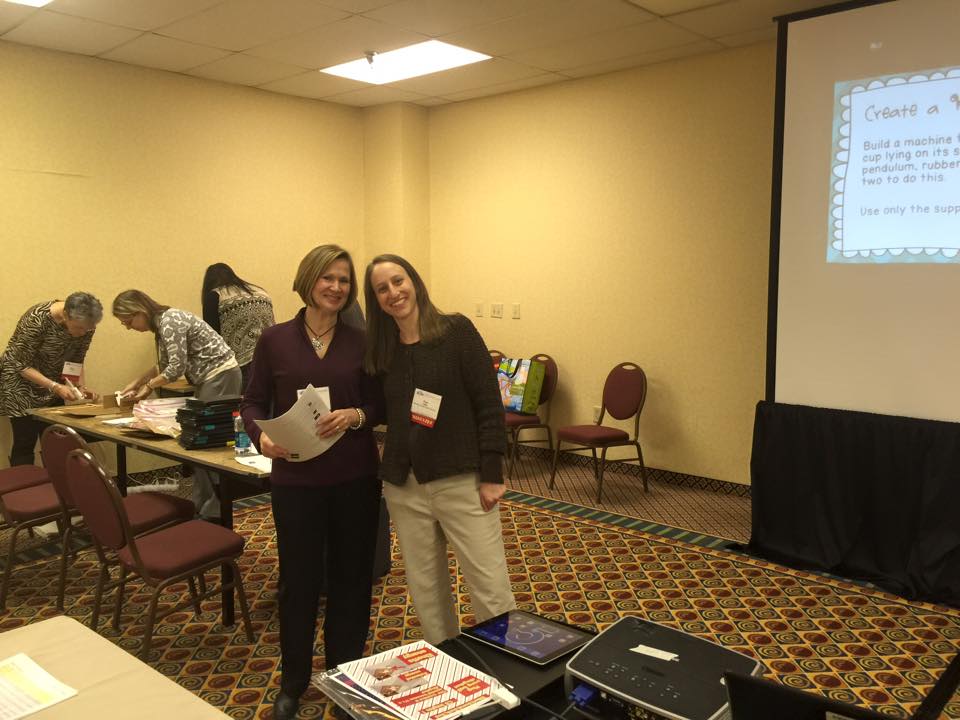
Lynda Graves and I presented at the Virginia Children’s Engineering Convention. Here is our Kicking Machine presentation:
Kicking Machine Video from elemitrt on Vimeo.
Here are our handouts:
Presentation
Design Brief
Cross posted at STEMCrazyTeachers.com.
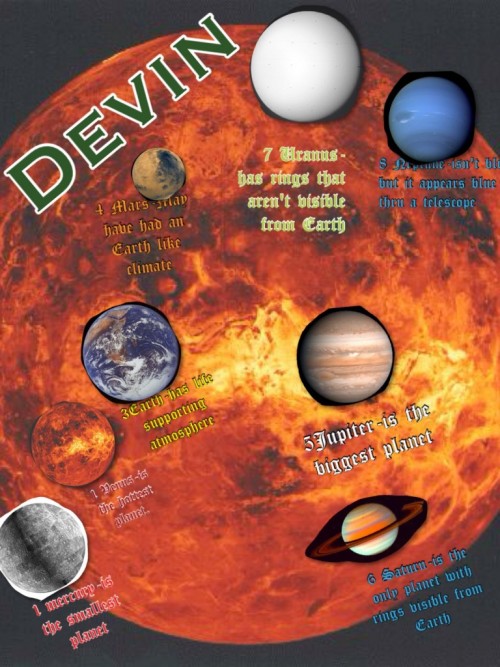
Students in Mrs. Grave’s science classes create Pic Collages about the Solar System. Check them out!
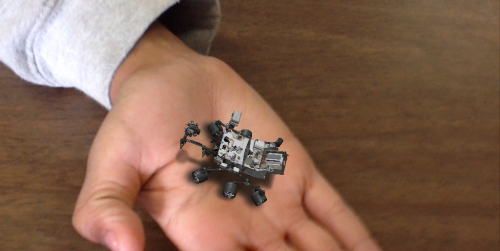
Mrs. Grave’s class explored the app Spacecraft 3D while studying the solar system. They had a blast landing NASA spacecraft in the classroom (thanks to Augmented Reality).