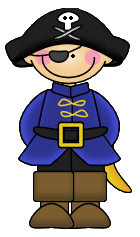 I love International Talk Like a Pirate Day (September 19)! Well, basically, I just love Pirates!! I usually do something with geocache treasure hunting on this day, but this year I’m adding QR Code Pirate Fun. I’m posting Pirate Jokes with QR Code answers around the school. I know this activity isn’t all that education (though I think understanding jokes is a great higher level thinking activity and it’s a great way to practice reading skills), but my main goal is to excite students (and hopefully teachers too) about QR Codes and iPod/iPad use. Students will be using the app i-nigma to find the answers to these jokes. I’ll let you know how it goes! Meanwhile, if you want to use these Pirate QR Code Jokes for Talk Like A Pirate Day,here’s where you can get them!
I love International Talk Like a Pirate Day (September 19)! Well, basically, I just love Pirates!! I usually do something with geocache treasure hunting on this day, but this year I’m adding QR Code Pirate Fun. I’m posting Pirate Jokes with QR Code answers around the school. I know this activity isn’t all that education (though I think understanding jokes is a great higher level thinking activity and it’s a great way to practice reading skills), but my main goal is to excite students (and hopefully teachers too) about QR Codes and iPod/iPad use. Students will be using the app i-nigma to find the answers to these jokes. I’ll let you know how it goes! Meanwhile, if you want to use these Pirate QR Code Jokes for Talk Like A Pirate Day,here’s where you can get them!
Archives: itrt
Online Gradebooks
Need some suggestions for online gradebooks? Here are a few suggestions that I tried out briefly. They all have the following features:
- Free version
- Allow you to weight grades
- Customize grading scale and grade types (can use S,P,N as well as A,B,C,D,F)
- Access from anywhere with internet access (including iPad)
- Optional parent and/or student access
- wizard steps you through gradebook setup.
- wizard you through gradebook setup.
- does say free version has ads (though I didn’t see where in my short visit)
- a little less user friendly at setup
- Does have google apps interface
- Can import a list of students from a spreadsheet (CSV file) so you don’t have to enter each one.
If you have ever used these (or any other online software with similar features), please leave a comment and tell me about it. And if you decide to try one of these out, I would love to know that too!
Roanoke County Typing Program
Elementary students in Roanoke County now have a web based typing program called Typing Instructor. Students will be able to login and practice keyboarding both at school and at home. The links to the web site will be available on the instruction section of the Roanoke County Public Schools website and are also linked below.
http://rcps.
http://rcps.typinginstructor.
At the moment, we are waiting for the newest upload of students to be completed. Some students, though, may have already logged in over the summer and explored the programs since letters were sent to parents on the last day of school with logins and passwords. We will be sending you an updated list of student information just as soon as it’s ready.
Meanwhile, if you would like to explore the programs and you are a Roanoke County Teacher, there are test logins available. Let me know if you need one.
Webmail Calendar (Outlook)
For Roanoke County teachers who want to begin using the calendar feature in webmail, here’s a brief beginning handout. Hope it helps!
Sock Worms, Banana Split Milkshakes, and Homemade Pillows!
Need to know how to create a sock worm? Or banana split milkshakes? What about a pillow, potato woman, hamburger, or a friendship bracelet. Students in Mrs. Devlin’s class created videos to show you how!
In this project, they wrote step by step directions on storyboards, took pictures with digital camearas, and used photostory to record and create digital stories with step by step directions
Take a look a few examples below, and check out all their stories on Mrs. Devlin’s Class wiki!
Glogging About Authors
Fourth Graders in Mrs. Corbett’s class created interactive posters about famous authors! They used a service called Glogster Edu to create these posters! Here are a few examples of their work. You can see them all on the class wiki .
It’s amazing how engaged the kids were while working in Glogster! Here is a video shot from the work session.
Stacking Oreos! (and graphing them too)
 A few weeks ago, students at Oak Grove and Clearbrook went Oreo crazy! They brought in packages of the yummy cookies and tried to stack the tallest towers. But it wasn’t just for fun…it was part of a global project with students all over the world participating! You can learn more about the Oreo Project on Jen Wagner’s website. This was the 12th year of the project, and this time 15,501 students participated from 719 different classes.
A few weeks ago, students at Oak Grove and Clearbrook went Oreo crazy! They brought in packages of the yummy cookies and tried to stack the tallest towers. But it wasn’t just for fun…it was part of a global project with students all over the world participating! You can learn more about the Oreo Project on Jen Wagner’s website. This was the 12th year of the project, and this time 15,501 students participated from 719 different classes.
 After stacking oreos, different grade levels participated in different activities with the oreos, from science to math to writing. Many classes created Excel Spreadsheets showing the average cookie stack, or the mode, median, mean, and range of the stacks. They even used excel formulas for their calculations!
After stacking oreos, different grade levels participated in different activities with the oreos, from science to math to writing. Many classes created Excel Spreadsheets showing the average cookie stack, or the mode, median, mean, and range of the stacks. They even used excel formulas for their calculations!
A few examples of their spreadsheets are shown below!
Mrs. Beir’s Class (Clearbrook — 3rd Grade)
Mrs. Hushour’s Class (Clearbrook — 3rd Grade)
Mrs. Bralley’s Class (Oak Grove — 3rd Grade)
Mrs. Sharp’s Block 1 Class (Oak Grove — 5th Grade)
Mrs. Sharp’s Block 2 Class (Oak Grove — 5th Grade)
Mrs. Mortez’s Block 1 Class (Oak Grove –5th Grade)
Mrs. Mortez’s Block 2 Class (Oak Grove — 5th Grade)
Mrs. Grave’s Class (Clearbrook — 5th Grade)
Mrs. Hudson’s Class (Clearbrook — 5th Grade)
iGoogle Follow-up
Following the our iGoogle Workshop, I’ve had a few requests for blogs to add to your iGoogle page. Here are a few I like to follow:
Technology in Elementary Classrooms:
Welcome to NCS-Tech
Instructional Technology Specialist
Artful, Tuneful, Beatful
Digital Passports
My Technology Journey
Primary Preoccupation
Tech Thoughts by Jen
Other ITRTs
(Pam Elgin) Technology Medley
(Meg Swecker) Giant Stride
(Brian McKee) Brians TRT Blog
I have many more of these if you want…
Gifted
(Amanda Gibson) The Gifted Corner
Smartboard Blogs:
Teachers Love Smartboards (probably my all-time favorite)
Talking SMARTBoards & Much More!
News:
BBC News in Pictures
CNN Top Stories
So Salem Blog
Roanoke Times
If you need help remembering how to add an RSS feed to your iGoogle Page, don’t forget to take a look at your iGoogle Handout.
If you find that you have a lot of blogs that you want to follow, it might be good to start using Google Reader. Will visit that topic soon! ;)
Feel free to comment and add some of your favorites!
New ITRT Site
The Salem ITRTs are happy to announce our new web site located here:
http://salem.k12.va.us/itrt.
It’s far from complete, but please take a look at the Elementary section and then click on Links. Here you will find numerous links for your students to use in almost every subject. We will be adding to these throughout the year, so please let me know if there is a specific site you’d like to have added. Soon, this area of the site will replace the “Links for Kids” site we have been using.
The Teachers Corner will eventually have links especially for teachers. Support Materials include links to handouts that we have used in previous workshops as well as a few online tutorials. We hope to continue to add to these materials as time allows. Our ultimate goal is to provide a resource that you can use to enhance your use of technology in your instruction.
The Links pages are actually bringing in links from Delicious. You can check out our account here. If you click on one of the links pages and only see headers, you probably have an older version of Internet Explorer on your computer and we need to get you updated. You’ll be able to see the links though if you just refresh the page.
I hope you find this helpful!
Do You Know Your Technology ABC’s?
Flip through the Technology ABC Voicethread below!
- Which terms/sites/items have you used before?
- Which ones are new to you?
- How can you use these things in your classroom?
As you flip through the Voicethread, click on the link to explore more about each “letter,” leave a comment or two if you are familiar with some of the topics and have ideas on how to use them in your teaching , and stay tuned for some more detailed posts!! I’d also be interested to know if you can think of anything to add. AND, if you want to learn to use something new in your teaching, I’d love to help! Leave a comment for that too!
About this Project
Awhile ago, maybe even this summer, some discussion arose in Twitter and/or Plurk about the idea of a technology ABC poster (I’m sorry, I can’t remember exactly WHO started the discussion to give credit. If it was you, leave me a comment please). And through those discussions, Pam Elgin and I came up with the idea of a Technology Word Wall and started adding to the list using things that our teachers might use. Pam recently worked very hard to create PowerPoint slides for this project on each letter, which you will soon see in our schools’ computer labs. Meanwhile, I thought it would also be fun to post the final product in virtual form via VoiceThread, complete with links to each of the topics. Hope you learn something from it!
Update: Pam has posted the actual powerpoint file for you to download or print slides here! Thanks, Pam!



