 Third Graders went on a trip to Apple Ridge farms this month. Despite camera difficulties, they were able to get enough photos to use for digital stories! The day after the field trips, we loaded the pictures into the iPod Touches, grabbed some microphones, and had students quickly create a “What we learned videos” using the StoryRobe App. Here are all their stories, together in one video. Check it out:
Third Graders went on a trip to Apple Ridge farms this month. Despite camera difficulties, they were able to get enough photos to use for digital stories! The day after the field trips, we loaded the pictures into the iPod Touches, grabbed some microphones, and had students quickly create a “What we learned videos” using the StoryRobe App. Here are all their stories, together in one video. Check it out:
Archives: ipodtouch
Apps!! (Some places to find educational ones)
I’ve had a few questions lately about places to find good apps for the ipod touch, ipad, or iphone. Here are a few places I start when looking for new apps:
IEAR (I Education Apps Review) — This is the first place I look to find apps that have been reviewed by educators. You can use the links on the left side to narrow your search.
Learning in Hand – Tony Vincent has some great tips, tricks, and links for using ipod touches. Be sure to explore the rest of the site.
Learning Continuity – You can sort apps by discipline and cost here.
iNtouch School — Great resource about using ipod touches in the classroom. Be sure to explore the rest of the site.
AppShopper – (make sure to use the search features on this site to help narrow your search)
Speech-Language Pathology Sharing – Eric Sailers often writes about ipodtouch apps and how they can be used in special education. Really, though, many of the things he writes about can be used across all levels.
iPod Touch Ideas
iPod Touches are coming to a classroom near you. Wonder what you can do with them? Listen to these students from Forest Hill Elementary School for some ideas!
If you need more ideas, check out the I Education Apps Review site.
iPod Apps for Grades 3-8 (NCTIES)
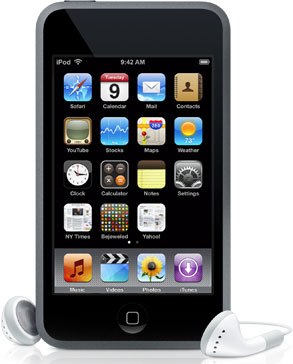 As a way to foster sharing within our division, those of us that have the opportunity to attend conferences are asked to share the things we learned while we were there. Recently, some of the elementary ITRTs had the chance to attend the NCTIES conference in NC, and we learned a lot. iPod Apps is one of the areas that was talked in many sessions. I’m going to share about a session I attended that addressed ideas for grades 3-8 in a very creative way. Craig Lawson and Lucas Gillispie presented at this session, and shared materials on the iPod Games for Learning Wiki.
As a way to foster sharing within our division, those of us that have the opportunity to attend conferences are asked to share the things we learned while we were there. Recently, some of the elementary ITRTs had the chance to attend the NCTIES conference in NC, and we learned a lot. iPod Apps is one of the areas that was talked in many sessions. I’m going to share about a session I attended that addressed ideas for grades 3-8 in a very creative way. Craig Lawson and Lucas Gillispie presented at this session, and shared materials on the iPod Games for Learning Wiki.
One of the things that most interested me about this presentation was the fact that Craig is using ipod GAMES in his classroom to foster writing skills. Not just the drill and practice games that are available on the iPod Touch, but simulation games. He described three: SIMS 3, Civilization Revolution, and Spore: Orgins. He used these games to create cross-curricular writing units in which students learned about civilizations, diseases, characterization, plot, and more. What a great use of apps! You can view lesson plans and activity rubrics by visiting the page devoted to each of these apps. Here’s a quick summary from the wiki:
Sims 3 Information — In this game, the player creates a virtual person, or SIM, and then helps that person live out their virtual life. Your SIM can get a job, has hobbies, and even personality quirks that emerge when interacting with other SIMS. The wiki includes lessons on understanding the character element of fiction, character traits, point-of-view, and plot.
Civilization Revolution Information — Players assume the role of a historic leader and lead their civilization from very primitive early stages to the modern age. While doing so, they will engage in diplomacy with neighboring cultures, develop science and technology, monitor their economy and culture, and engage in warfare with other civilizations. The wiki includes ideas for having students assume the role of a different historical leader and play with the same motivations that lead had (or is thought to have had).
Spore: Orgins Information — In this game, the player begins as a basic aquatic life form and develops adaptations that increase its survivability. The students’ custom-designed creature might have extra eyes or powerful mandibles for eating smaller organisms. In the lesson, students develop a basic understanding of diseases and microbes and write, figuratively from their microbe’s point-of-view.
Craig and Lucas also suggested a few other apps that they have been using with students:
- Dictionary
- Math Drills (kids will actually want to drill–differentiates)
- gflash (flashcards from google docs)
- Madlibs
- New York Times (social studies)
- Today in history
- Pocket constitution
- Wipeboard (collaborate tool—connect to other ipodtouches in the room)
- Phonics junior
- Sketches
- Word Foo
- Strip Designer
They also described an online training model in which teachers enroll in a year-long app class using Moodle. They are introduced to a new app a week. I love this idea!
You may also want to check out Craig’s blog Lawson In The Middle or Lucas’s blogs Edurealms.com and PCS-Tech.net. After seeing their presentation, I sure have. Their ideas were great!
iPod Apps for Your Classroom
I’m loving the way AppsFire allows you to share ipod touch/iphone apps in an easy, friendly, visual way. For those of us who are really looking at ways ipods can impact teaching and learning, this is a great way to share apps we’ve found! Here’s some of the ones I’ve found through various resources…from the teachers I worked with over the summer, from this ipod touch article from Your Tech Weblog , and from conferences. They are mainly elementary and middle school apps (with more for elementary). And…most are free (are 99 cents)!
Update: I’m adding this widget (it will continue to be updated) to the Resources/Handouts Page of this blog.