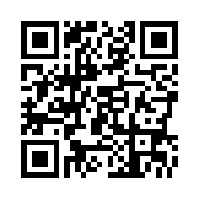Want to have a video center using iPads and iPods and Youtube videos? Want to make sure there’s no ads or other videos included? Then use SaveShare.TV.
AND…you can even use this site in conjunction with QR Code Generator to create QR Codes that link to these safe videos. Here’s how:
1) Find the video you want to use on YouTube.
2) Copy the link into SafeShare.TV Site.
3) Copy the link you get from SafeShare to a QR Code Generator. Make sure you choose “website url” for this, not Youtube Video.
4) Download the QR code for that video to use. We use QR Code Readers such as i-nigma and Scan on the iPads and iPod Touches to scan the QR codes and watch these videos.
Try it out with the QR Code below: