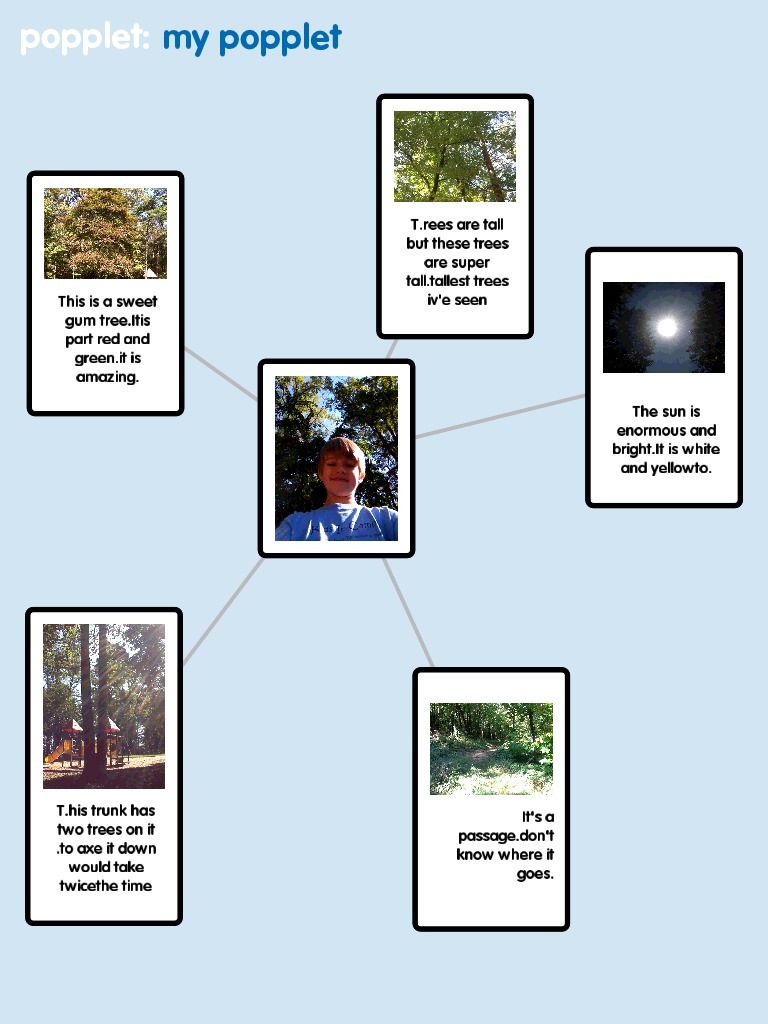Dec.9-15 is Computer Science Education Week. Celebrate by participating in the Hour of Code! It’s free and easy!
Archives: November 2013
Being a Kind Friend (with Sock Puppets)
Mrs. Pettipiece used Sock Puppets with students in first grade to have them practice friendship skills (sharing, taking turns, being kind and poilite). Students had to share an iPad with a friend to create a puppet show. In their puppet show, students acted out scenarios, practicing good friendship skills.
Here are a few examples of their work!
Video Nov 18, 2 15 34 PM from elemitrt on Vimeo.
Video Nov 18, 2 17 52 PM from elemitrt on Vimeo.
Sock Puppet Friends 3 from elemitrt on Vimeo.
Cross posted on the Oak Grove Digital Library
Presenting the Oak Grove Digital Archive

The teachers at Oak Grove Elementary decided, during a faculty book study meeting, to create a digital archive on their school website to display all the wonderful projects there students were creating for STEM, PBL, and 21st Century Learning. They wanted a way for parents and students to have “copies” of the three dimensional group projects the students were creating. Also, they wanted to showcase digital projects that their students were creating with iPads and other devices. Take a look here:
The newest step in this adventure is to also post QR codes around the school. Parents can scan the QR codes to see the virtual projects or read more about the things their children have been creating in class. It is a physical way to display work in the hall with a digital link. Take look at some of the teachers’ displays:
I’m really excited about the ways teachers are taking technology to the next level at Oak Grove. Stop by their site and see what you think!
A Wild, Wonderful World

Students in Mr. Ryder’s class embarked on a project allowing them to explore the world around Oak Grove Elementary, searching for hidden beauty and wonder. It was based on the story Wild Shots, written by Tui De Roy for Ranger Rick magazine. In the article, Tui shared her “Up-Close and Personal” approach to nature photography. During a four session project, students used iPads to take pictures of things animals, plants, or anything that fascinated them.
They created descriptions about their pictures using the app, Popplet. Then using the app Videolicious, they created a slide show with their pictures and descriptions. On the final day of the project, they presented their slide show to the class. To display them in the hall, they posted their popplets with QR code links to their videos.
Here’s one example:
You can see all the project on the Oak Grove Digital Library, complete with Popplets and Videos! Please take a look. The kids are so proud of their work.