Here are handout for how to set up a printer on our network:
If your screen size changes when you plug your laptop into a projector, here’s how to fix it:
Right Click on the desktop
Choose Panel Fit>Built in Display>Scale Full Screen
Here are handout for how to set up a printer on our network:
If your screen size changes when you plug your laptop into a projector, here’s how to fix it:
Right Click on the desktop
Choose Panel Fit>Built in Display>Scale Full Screen
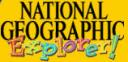
If your class receives one of the monthly editions of National Geographic Explorer, you might want to check out the website that goes with the magazine!
National Geographic Young Explorer (Grades K-1)
Even if you don’t subscribe to the magazine, you will love this site! Here you will find an interactive version of the magazine posted online. It will read the stories to the students and allow them to virtually “flip” through the pages.
Suggestions:
Talk about a great way to use the Smartboard! Have your students find and underline important words, sounds, or punctuation and/or write in the answers to the question with the Smartboard pens.
Suggestions:
Have students watch videos and play games that align with units in Science, Health, and Social Studies. Read the stories and complete activities and games in Language Arts (like Photo Fill-ins or the Cartoon Factory). Have students research animals for projects and find information in the form of pictures, words AND video. Check out the Young Explorer World Atlas in Social Studies. There are so many things to choose from…take a look and see what you find!