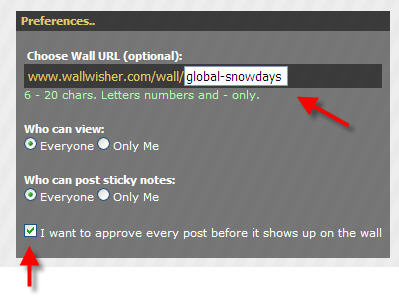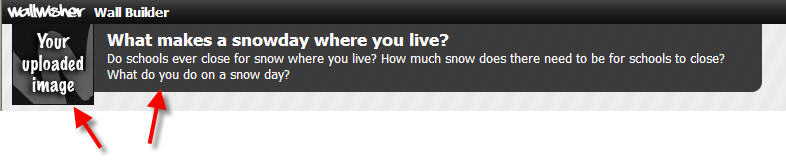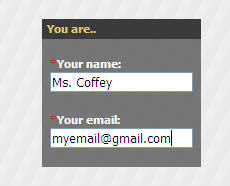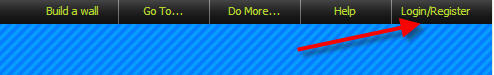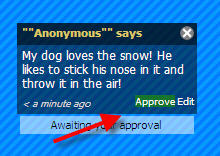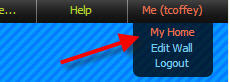Here are a few fun ideas that Tom Barrett has collected to use at the beginning of the year!!
Archives: tom barrett
Wall Wisher
Wall Wisher is a website that allows you to create a virtual wall where “sticky notes” can be added on any topic. Here’s an example of a Snow Day Wall (feel free to add your own ideas)! It’s very simple to make and add to a wall, and you can moderate everything that appears on it (making it safe to use with your students).
Make Your Own Wall
Step 1: visit the Wallwisher website.
Step 2: Create a URL for your wall, and choose your preferences. Make sure to check the box that says “I want to approve every post before it shows up on the wall” if you want to manage posts.
Step 3: Choose a theme for your wall.
Step 4: Choose a picture for the top of your wall, as well as the title and subtitle that will appear at the top.
Step 5: Enter your name and email address (use a real one because this is how you will receive a password to login and manage your posts)
Step 6: Click done. Your wall is now ready!
Post on a Wall
Step 1: Double click anywhere and type your comment. It can only be 140 characters long, but you can link to pictures or videos on the internet.
Step 2: To manage your posts, log in to the site.
Step 3: Click approve on posts for them to appear.
Other Options
To change your password, Build a New Wall, or View all your walls, click on Me > My Home.
Classroom Use
There’s a ton of ways this can be used in a classroom!
- Use for KWL charts–have students post stickies about what they know, what they want to know, or what they have learned about a topic.
- Gather data on a topic (especially great if you want to collaborate with another classroom).
- Writing sentences (pick a topic, like What I want for Christmas and have students post).
- Answering questions. Writing Questions.
- Birthday, Get Well, or Special Holiday Wall.
- Facts on a topic.
- If you have a class blog, you can embed the Wall write on the blog (just like I did above).
- Post links for students to visit.
- Link to pictures and videos on a topic
- Vocabulary–post a word and have students make sentences using that word.
- Field Trip–have students post what they’ve learned or their favorite parts.
- Gather strategies for solving a problem.
- Respond to a novel.
- Book Reviews.
- Veteran Honor Wall, Going Green Pledges, Red Ribbon Pledges, etc.
For more ideas, visit Tom Barrett’s Interesting Ways to Use Wallwisher in the classroom.
Interesting Ways to Use your Pocket Video Camera
I’m getting ready to attend a Teacher Training Institute where teachers will received their own pocket Flip Video Camera. I thought it might be nice to share some of the great ways they can use it. Tom Barrett’s collection of ideas might be a great start! If you have any other ideas, please comment below or send the to Tom….or better yet…do both! :)
Welcome Back with Wordle!
Want an easy back to school activity that will help you begin to know your students? Try Wordle! Here’s an example of an About Me activity using it. Please remember to use only first names if you do this with your students.
The instructional ideas for this resource are endless. You can find some of these ideas in this post, Wordle Word Clouds. I also suggest taking a look at the ideas Tom Barrett has collected from many other educators below:
Finally, you may want to check out Jen Wagner’s Guess the Wordle Wiki. There she posts different Wordles throughout the week, and students are encouraged to guess their subject using the words in the Wordle (Monday is an easy wordle, Wednesday is a little harder, Friday is the hardest). She will also be adding a Thursday Wordle that will be about a book (librarians, this might appeal to you)!
If you have your students create Wordles, make sure you direct them to this exact URL (http://www.wordle.net/create) so they bypass the gallery of other Wordles. While most of the examples in the gallery are usually okay, from time to time inappropriate words do appear there. By going straight to the “Create” area, you lessen the chance that students run across inappropriate words. :)
If you have never used Wordle before and would like some help as you explore it with your students, please contact me!
Interesting Ways to Use a Smartboard!
Here’s a Presentation from Tom Barrett listing a variety of Interesting ways to use an Interactive Wipe Board. It keeps growing, so bookmark it and come back and look every now and then!