Presentation
Handout
Archives: reading
Mrs. Bier’s Class Writes Science iBooks
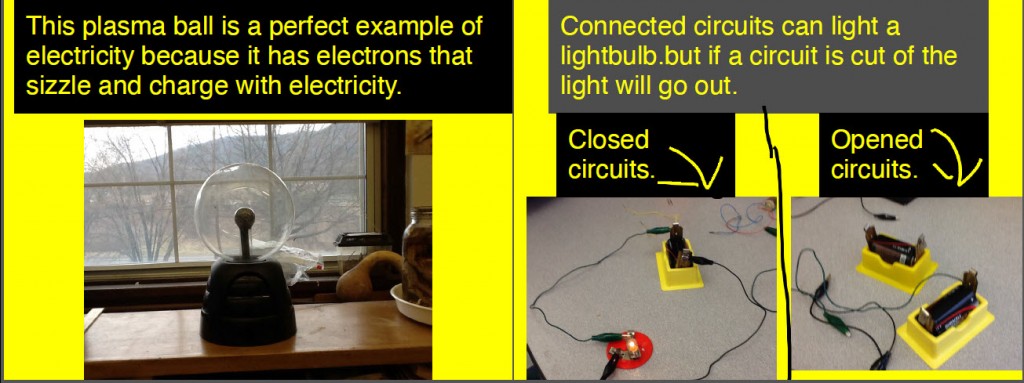
Students in Mrs. Bier’s writing class researched and wrote interactive Science books on various topics like electricity, rocks and minerals, and magnets! Along the way, the took videos and pictures and even completed science experiments.
There are two versions of each book: epub and pdf. The epub contains videos and audio and can be downloaded in iBooks (on an iPad or iPhone/iPod Touch) or any other ebook reader. The pdf can be downloaded on a computer and printed but does not have interactive features. Check them out by clicking on the links below!
View all the Science eBooks here
Pic Collage in Fourth Grade
Students in Mrs. Mulvaney’s and Mrs. Downey’s class have been reading a book about the San Francisco Earthquake. Mrs. Downey created an activity where students used iPads to demonstrate their understanding of the parts of a non-fiction book, as well as a few concepts from the book itself. These students had worked with Pic Collage before when creating bat posters, but this is the first time they worked on a project without any technology support from me. They did a wonderful job and even posted their creations on their blogs! Check out a few examples below! If you would, while you are checking them out, leave a comment! The student’s love to get comments on their work!
More Popplets!
Students in Mrs. Mulvaney and Mrs. Downey’s Language Arts Class are at it again! This time they created Cause and Effect Popplets about the book Rosa Parks: Freedom Rider. Many of them blog with different teachers, but you can see their work by clicking on the links below.
Read to Me

Watch on-line streaming videos of children’s books read aloud by celebrities! Check out the Read to Me Website!
On this site, children’s storybooks are read aloud by celebrities and storytellers. Books are available for watching and there are even lesson plans to help you incorporate the Read-To-Me videos. You will see such stories as Fancy Nancy, Duck Soup, Excuse Me, Chrysanthemum, and even Hooray Hose (with Sign Language). Very cool!
Glogging About Authors
Fourth Graders in Mrs. Corbett’s class created interactive posters about famous authors! They used a service called Glogster Edu to create these posters! Here are a few examples of their work. You can see them all on the class wiki .
It’s amazing how engaged the kids were while working in Glogster! Here is a video shot from the work session.
Wordle Word Clouds
Wordle is a really fun, east web tool that turns words into art called “word clouds.” These word clouds emphasize words that are used more often in a piece of text. Wordle makes text clouds from text you enter, from blog RSS feeds, or from delicious tags. There are even options to change font color, type, and the design of the words.
Lots of people, including Pam Elgin, have been tossing around ideas for the use of Wordle in classrooms. Here’s a few you might want to try!
About Me
Have students type their name three times (this will make it bigger than other words). Then have them type words that mean something to them. This would be a great back to school activity.
Describe a Famous Person or a Literary Character
You could do the same activity, but with a famous person.
Adjective Collage
Create a collage of adjectives. In the Wordle Text box, type the noun you want to describe three times (this will make it appear bigger than the other words). Then list all the descriptive words you can think of to describe the noun. Here’s an example:
First Name Welcome
This idea is a great one from Pam. Create a Wordle with the first name of the students in your class to hang on your door. (Example by Kristin Kap)
Type in Spelling or Vocabulary Words
Use for student practice with spelling or as a way to introduce new words in a unit! Students will love making designs and changing font, color, and layout after they have finished typing in their spelling words.
Use as a Hook or a Visual Cue
Create a Wordle to introduce a new unit of student or to help give students a visual of a concept. Here’s one for question words:
Create a Funky Twist on an Acrostic or ABC Book
If you want the words to fall in somewhat ABC order, make sure to check “prefer alphabetical order” under layout.
Quickly Make a Funky Sign
Brainstorming on a Topic
(Music example by hbryson)
Book Review
Have student list all the words they can think of to describe a book or a chapter. Remember to have them type the important words more than once so they are bigger.
Vocabulary Words to Practice Reading
(Dolch Word List)
Letter Hunt (for Kindergarten)
You could do different versions with different fonts!
Pre-Reading Strategy
Show students the words from a poem or story and have them predict what it will be about. The Wordle below is from the poem Cannonball by David Crwwley.
Misuse of Common Words
Have students type in a story to see what words they use the most. Make sure they choose “Do Not Remove Common Words” under “Language” to see them all. Here’s an example from one of my summer school student’s blog (most used words include I, like, and):
And another in which the student started almost every sentence with “He.”
I could go on and on and on…I LOVE this tool! What kind of things can you think of?
Word of Caution: Be cautious about the Gallery. I’d recommend you NOT allow your students to browse through it….anyone can make a Wordle, and some are not as nice as others.
Update: Just learned something new, thanks to JBlack’s Awesome use of Wordle! You can keep words together in Wordle if you use a tilde (~) mark between words. So here’s another idea (and yes, I promise to stop now)!
Idioms
Create a Wordle with Idioms. To keep words together, put a ~ between each word in the idiom. (Spill~the~beans.) This may be a little tedious for younger kids, but shouldn’t be too hard for older ones!
National Geographic Magazine Links
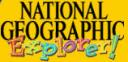
If your class receives one of the monthly editions of National Geographic Explorer, you might want to check out the website that goes with the magazine!
National Geographic Young Explorer (Grades K-1)
Even if you don’t subscribe to the magazine, you will love this site! Here you will find an interactive version of the magazine posted online. It will read the stories to the students and allow them to virtually “flip” through the pages.
Suggestions:
Talk about a great way to use the Smartboard! Have your students find and underline important words, sounds, or punctuation and/or write in the answers to the question with the Smartboard pens.
National Geographic Explorer (Pioneer Edition) (Grades 2-3)
National Geographic Explorer (Pathfinder Edition) (Grades 4-5)
Here you will find online activities (games, quizzes, videos, pictures) to go with each month’s topics. They also link to the full text of one of articles in the magazine.Suggestions:
Have the students individually complete the online activity with the laptops after reading the corresponding article. If time is limited, the class could also complete the activity together using the Smartboard. Also, use the Smartboard to read the online version of the article together. Use the Smartboard pens to find important context clues, vocabulary words, main ideas, facts, etc. directly on the online version of the article.
Also…while you are looking at National Geographic, make sure to check out the main kids site… National Geographic for Kids
I could get lost on this site for hours. It contains articles, games, pictures, videos, news, activities….all in a very interactive and kid-friendly way.
Suggestions:
Have students watch videos and play games that align with units in Science, Health, and Social Studies. Read the stories and complete activities and games in Language Arts (like Photo Fill-ins or the Cartoon Factory). Have students research animals for projects and find information in the form of pictures, words AND video. Check out the Young Explorer World Atlas in Social Studies. There are so many things to choose from…take a look and see what you find!
How Your Students Can Find These Links:
I’ve posted a link to the site on the SCS Links for Kids Page. To find it, go to your school’s website and click Students > Links for Kids, choose your grade level, and look under Science.
Color Coded Maps
I thought this site (which lets you custom create a map of states) is pretty fun. Here are the places I traveled in 2007. I’ve have to do some research back into vacations during my childhood to figure out where I’ve been in my lifetime…we did a lot of driving when I was little.
create your own visited states map
There is also a site that will create a custom map of countries…here’s my very limited map of my lifetime…
create your own visited countries map
I could see uses for these sites in the classroom (beyond where you’ve traveled) like stories the class has read from around the world or correspondence with other classrooms or a Flat Stanley project. Do you have any ideas?























