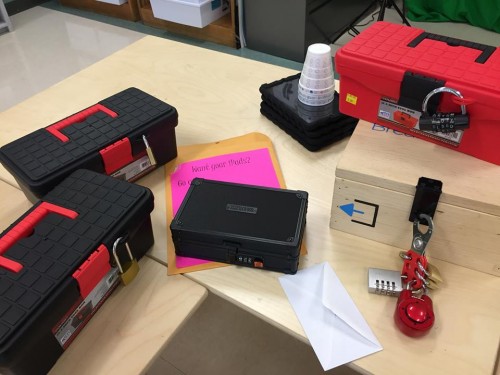
This summer while attending ISTE, I learned about a cool new game for the classroom called Breakout EDU. Here’s a short video about it.
Since receiving my kit, I’ve played it four times–twice with my college students and twice with fifth graders. All ages loved it. For the fifth grade game, I used an adaptation of two of the games on the site (http://www.breakoutedu.com/). The game centered around missing iPads, and students had to use their knowledge of place value to decode the clues to find them.
There are many games already pre-made to use with the kits (for free) and I enjoy making them up too. I’m looking forward to playing with some first graders on Halloween!

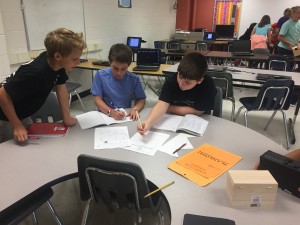
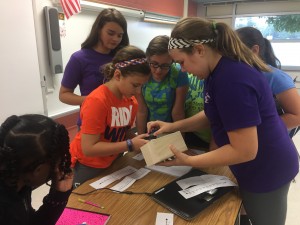
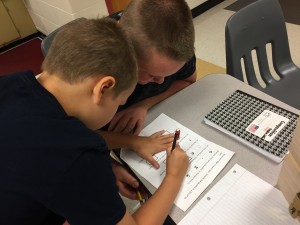
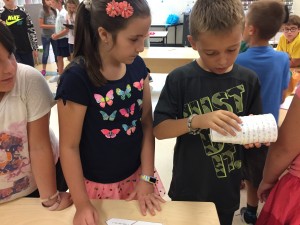









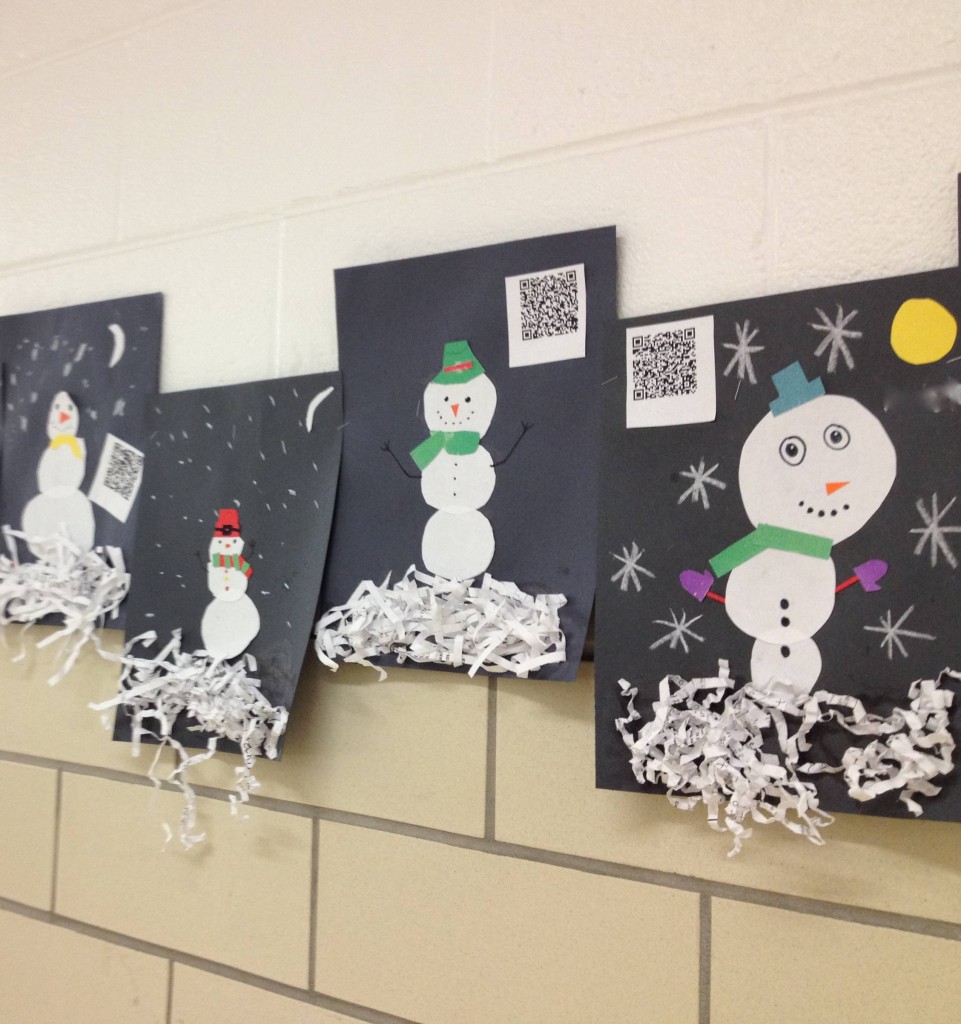





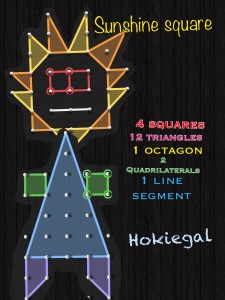
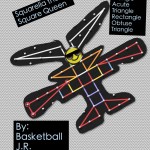



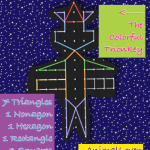
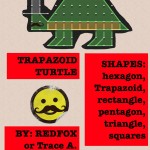
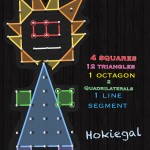
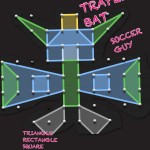
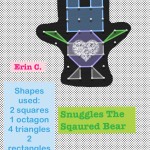


 Mrs. Hudson’s and Mrs. Graves 5th grade classes at Clearbrook Elementary are blogging! I’m so proud of the hard work both the teachers and the students are putting into this project! The kids are very excited, especially about comments they’ve received from some college students in Alabama. They worked really hard on writing posts about instruments to go with the sound unit they are studied in Science, and they are working on entries about their visit to Apple Ridge Farms. If you have a few minutes to leave them some comments, they would love it! It’s so motivating for them to know that their writing is read by a “real” audience!
Mrs. Hudson’s and Mrs. Graves 5th grade classes at Clearbrook Elementary are blogging! I’m so proud of the hard work both the teachers and the students are putting into this project! The kids are very excited, especially about comments they’ve received from some college students in Alabama. They worked really hard on writing posts about instruments to go with the sound unit they are studied in Science, and they are working on entries about their visit to Apple Ridge Farms. If you have a few minutes to leave them some comments, they would love it! It’s so motivating for them to know that their writing is read by a “real” audience!