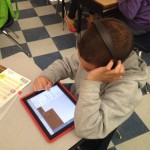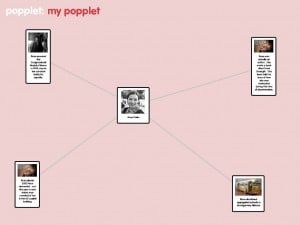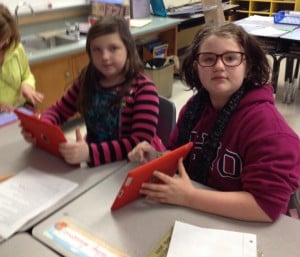First graders in Mrs. Mitchell’s and Mrs. Glowczynski’s classes read the Three Little Pigs. The teachers had students create adorable pigs and wolves. Then, we brought them to life using ChatterPix! The project challenged their Children’s Engineering skills as they created their characters, their writing skills as they wrote their scripts, and their oral language skills as they recorded their writing. Take a listen below!
Archives: Writing
Butterfly Life Cycle Books
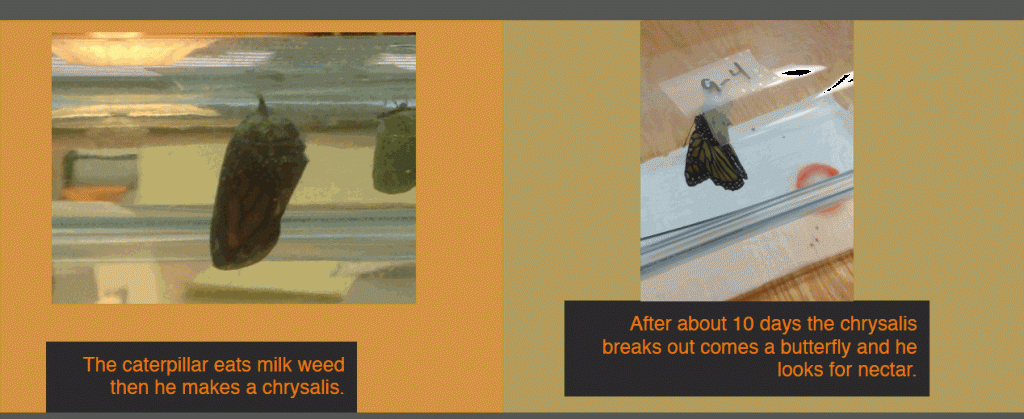
Students in Mrs. Wiggington and Mrs. Allen’s classes created Butterfly Life Cycle Digital Books after they hatched classroom butterflies. They used the app Book Creator. This app allowed them to add text, pictures, and audio to their books. They really did a very nice job! You can listen to them read their stories here:
There are two versions of each book: epub and pdf. The epub can be downloaded and read in iBooks (on an iPad or iPhone/iPod Touch) or any other ebook reader. The pdf can be downloaded on a computer and printed. Check them out below!
Cross posted on the Oak Grove Digital Library.
iBooks with Ms. McGee
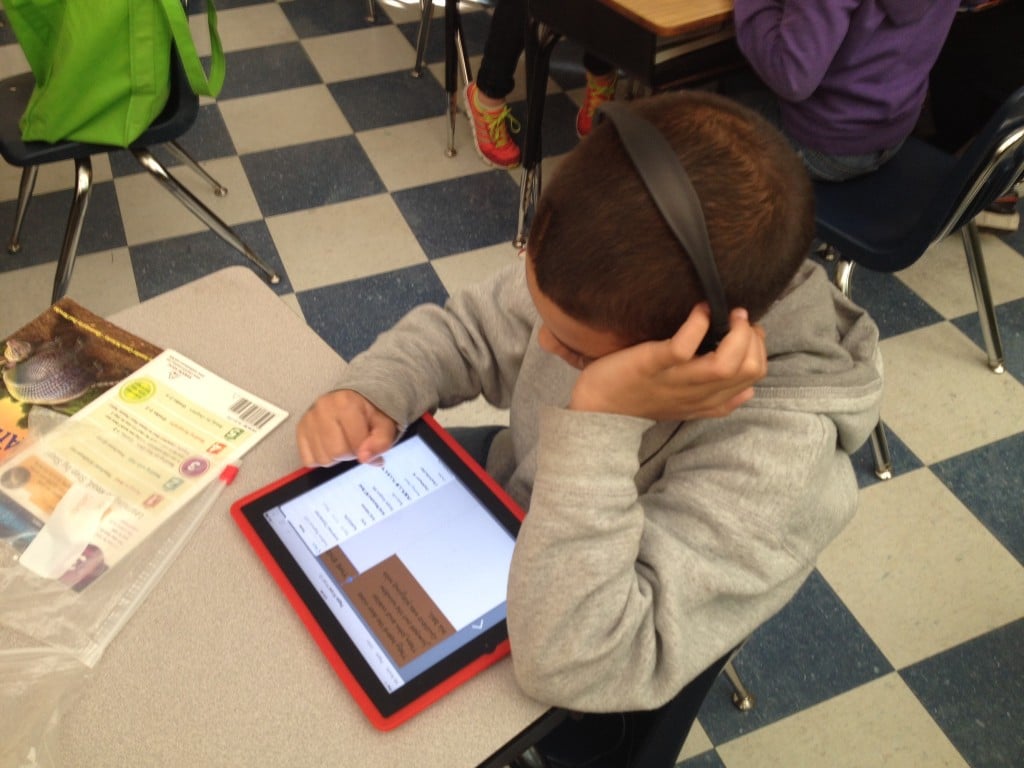
After reading Wednesday is Spaghetti Day by Maryann Cocca-Leffler Mrs. McGe,e’s third graders wrote, illustrated, and recorded digital books. They used the app Book Creator. This app allowed them to add text, pictures, and audio to their books. They really did a very nice job!
We have found that using “offices” when recording helps minimize background noise. It’s like a mini sound booth.
There are two versions of each book: epub and pdf. The epub can be downloaded and read in iBooks (on an iPad or iPhone/iPod Touch) or any other ebook reader. The pdf can be downloaded on a computer and printed. Check them out below!
View All Mrs. McGee’s Digital Books Here
More Popplets!
Students in Mrs. Mulvaney and Mrs. Downey’s Language Arts Class are at it again! This time they created Cause and Effect Popplets about the book Rosa Parks: Freedom Rider. Many of them blog with different teachers, but you can see their work by clicking on the links below.
Learning about Rosa Parks with iPads
 This past week, fourth graders at in Mrs. Mulvaney’s, Mrs. Downey’s, and Mrs. Wallace’s reading class have been learning about Rosa Parks while reading the book, Rosa Parks Freedom Rider by Keith Brandt and Joanne Mattern.
This past week, fourth graders at in Mrs. Mulvaney’s, Mrs. Downey’s, and Mrs. Wallace’s reading class have been learning about Rosa Parks while reading the book, Rosa Parks Freedom Rider by Keith Brandt and Joanne Mattern.



To augment what they were learning in the book, they also practiced research skills to learn more about her. They used Mobicip, Popplet, and Videolicious to create videos about the facts they learned.
The project started with Mobicip. Because Safari is not filtered very much in our school system, we have opted to use Mobicip instead. Mobicip looks a lot like Safari (with tabs and a search box) and allows students to save images in the same way. Students practiced finding relevant websites to find facts about Rosa Parks and saved copyright friendly pictures of her to the iPad Camera roll.
Once students had saved pictures and done their research, they used Popplet to create a concept map. This concept map wouldserve as a storyboard for their Videolicious videos.
Finally, students partnered up. One student opened up the popplet they had created on one iPad and the other student opened up Videolicious on the other ipad. The students choose the pictures they wanted for their video. Then, the second student videoed the first student while he or she used their popplet as a guide.
It was great fun and the students learned a lot…and it was very easy. It was nice to be able to research, brainstorm, and create all on the iPad right in the classroom.
This project also made it easy to see where there were gabs in the knowledge of students, which teachers then could address.
Take a look at a few of their final projects!
Rosa Parks Example 1
Rosa Parks Example 2
Blog Excitement
There is quite a bit of excitement in the 4th and 5th grade hall at one of my schools. And believe it or not, it’s all about WRITING. Yep! Writing journal entries, writing free writes, writing news reviews, writing assignments. Why? Because students here are using blogs to write!
After a few lessons on safety, blog set up, writing blog posts, and commenting on blogs, these students took their blogs and ran with them. It amazes me every time I walk in the computer lab and hear excited writing discussions, or in the hall or lunch room. I even heard a group of students discussing what they wrote (or were going to write) outside on the playground! And really, they have just scratched the surface. They have been commenting on each other’s blogs, but really staying within their own school. Today I challenged them to branch out and read other class’ blogs around the world. And once again, the excitement was palpable…
I want to try and encourage their efforts by finding folks to comment on their blogs as well. I’ve been following the #comments4kids hashtag on Twitter, and reading through the Comments4Kids site to find other similar classrooms. And now, I’m posting here too in hopes that you might have a moment to leave a comment (and a location) on one of their blog entries. If you have time, here they are:
4th Grade
A big, big thanks in advance, and an offer to return the favor. Leave me a comment (with a url) if you want me to comment on some of your students’ blogs!
Make Your Own Presidential Ad!
Want to be President? Well, you can at least make your own commercial! Try it out here:
Presidential Campaign Ad-o-matic
You can definitely grab your students attention, or have them make their own as the beginning to a writing prompt. During the process students will need to upload their pictures, choose their political party, and choose the items in their platform. Very fun!
Glogging About Authors
Fourth Graders in Mrs. Corbett’s class created interactive posters about famous authors! They used a service called Glogster Edu to create these posters! Here are a few examples of their work. You can see them all on the class wiki .
It’s amazing how engaged the kids were while working in Glogster! Here is a video shot from the work session.
How To Stories…with a Digital Twist!
What do Purple Cows, Nachos, and 3-D Robots have in common? They’re all things YOU can learn how to make, just by watching a simple Digital Story! Yep, so easy even a Third Grader could do it…actually, they did! And they created these digital stories to show YOU just how easy it is! Here’s an example:
So, how did they do it?
First, Mrs. Devlin worked with her students on writing expository “How To” paragraphs. Students then used their paragraphs to create a storyboard for their digital stories. Then they brought in supplies and had “picture day.” During this time, students followed their storyboards and took pictures of the step-by-step process of making their creation. The digital pictures were loaded on the computers in the lab, and students then used PhotoStory to finish their projects. It was interesting to listen to their problem solving skills as they followed their own directions…and even as they created their Digital Stories. Lots of learning took place, and the end product turned out great!
Check out all the projects here:
Digital “How To” Stories
Publishing Writing Ideas
Jacqui Sharp from ICT Teaching and Learning posted this great slideshow of different ways to publish writing. It’s great!! It goes from the easiest ways to the more elaborate…but lots of fun things are included. Take a look! Can you think of any other ways?