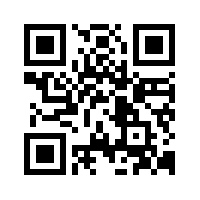
This is a great video on how to create a QR code with QRStuff.com.
And here’s a great one for the QR Scavenger Hunt Creator on Classtools.net.
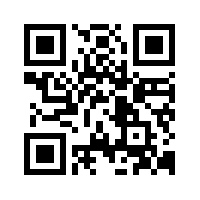
This is a great video on how to create a QR code with QRStuff.com.
And here’s a great one for the QR Scavenger Hunt Creator on Classtools.net.

Students in Mrs. Clapper’s Kindergarten Class created Digital Stories with the Story Kit app about their moms for Mother’s Day! They have pictures, text, and sound. Students did all the work themselves, starting with the “selfie” they took using the camera app. Click on their selfies below to interact a few examples below. If you see a sound button, turn up your volume and click it to hear their voices!
During the class’ Mother’s Day Tea, moms will receive a handmade card with a QR code on it that links to their child’s story! How fun!
Third Grade went Geocaching in Mrs. Weikle’s room during their study of Greece and Rome! Using GPS units, students worked in teams to locate hidden boxes outside the school. The boxes contained clues about either Greece or Rome or neither. Students had to figure out which! It was cold, but everyone had a blast!
There are two versions of the activity–one that uses GPS units (Geocaching), and one that uses iPads or iPods with QR code readers.
Geocaching:
1. Print the cards on different colored tagboard (blue, red, yellow). Use the Answer Sheet to divide the cards between 6 boxes.
2. Hide the boxes around the school yard and mark each location with the gps unit.
3. Divide the students into no more than six groups. Give students the blank answer sheet, a pencil, gps unit, and an order strip.
4. Have students find the boxes in the order on the strip. When they find the box, they read the clues and determine which color card matches which civilization. They record colors on their answer sheets.
QR Codes
1. QR cards on tagboard. Divide them between 6 boxes.
2. Place the boxes around the room (as stations).
3. Divide the students into no more than six groups. Give students the blank answer sheet, a pencil, an iPod/iPad loaded with a QR code reader (we use Inigma).
4. Have students rotate through the stations and scan the QR codes. Students must determine which color card matches which civilization. They record on colors on their answer sheets.
Cross posted on the Oak Grove Digital Archive and Adventures in Learning Geocaching Blog.
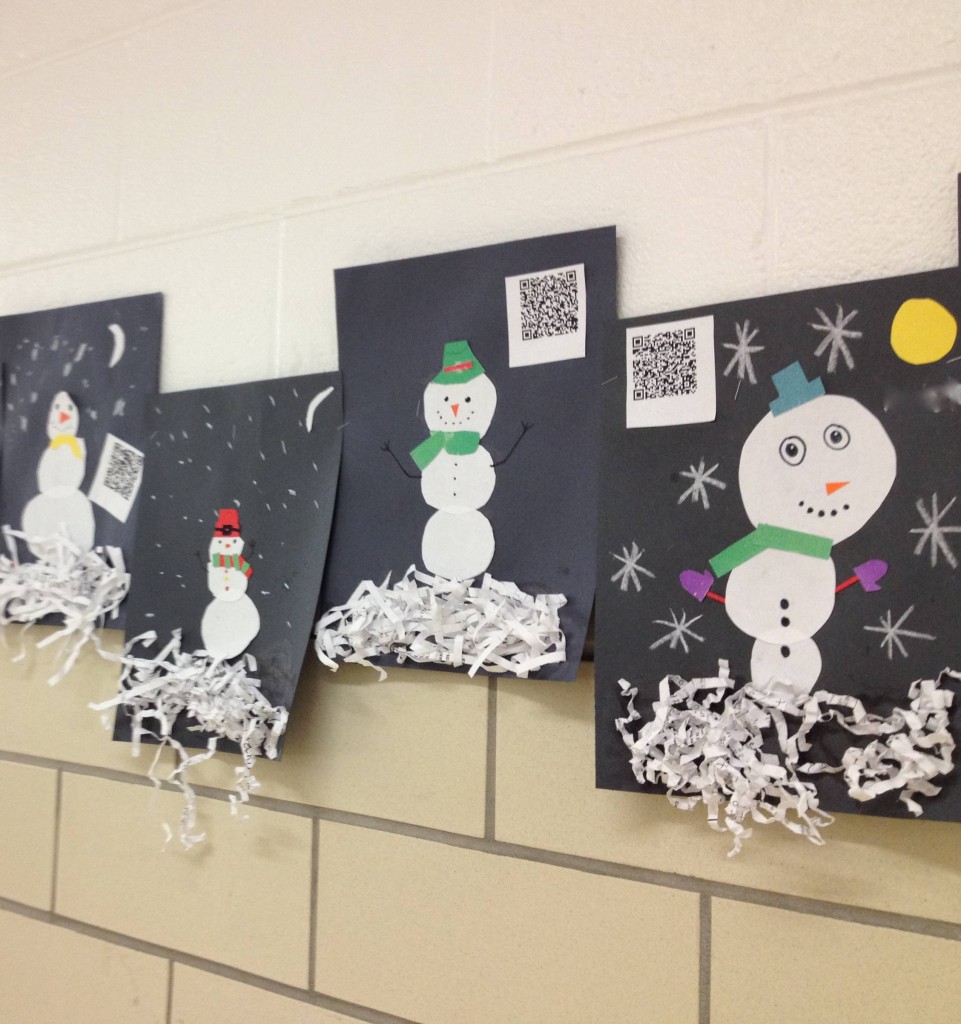
Students in Mrs. Osburn’s writing classes introduced their new class blogs with high tech snowmen! They created snowmen based on the book, Snowmen At Night, and wrote short blog posts about them. Then, they created QR Codes to attach to their snowmen. When parents came for the 5th Grade Music program, they were able to scan the QR codes, read the corresponding blog posts, and leave comments for the students.
Check out their blogs here:
Would you please leave a few comments for these new bloggers?
Students in Mrs. Schlosser’s class used QR codes, iPads, and videos to explore Jamestown! It was an adaptation of the geocaching activity I did with students last year. This time, instead of finding boxes in the school yard with questions in them (it was way too cold), students scanned QR codes placed in the halls of the school. The QR codes asked questions, and students used videos loaded on the iPads from HistoryIsFun.org to answer them. We did learn it was important to spread the QR codes far enough a part so that student groups didn’t feel crowded by other groups. They all had fun and learned about Jamestown too!

The teachers at Oak Grove Elementary decided, during a faculty book study meeting, to create a digital archive on their school website to display all the wonderful projects there students were creating for STEM, PBL, and 21st Century Learning. They wanted a way for parents and students to have “copies” of the three dimensional group projects the students were creating. Also, they wanted to showcase digital projects that their students were creating with iPads and other devices. Take a look here:
The newest step in this adventure is to also post QR codes around the school. Parents can scan the QR codes to see the virtual projects or read more about the things their children have been creating in class. It is a physical way to display work in the hall with a digital link. Take look at some of the teachers’ displays:
I’m really excited about the ways teachers are taking technology to the next level at Oak Grove. Stop by their site and see what you think!

Students in Mr. Ryder’s class embarked on a project allowing them to explore the world around Oak Grove Elementary, searching for hidden beauty and wonder. It was based on the story Wild Shots, written by Tui De Roy for Ranger Rick magazine. In the article, Tui shared her “Up-Close and Personal” approach to nature photography. During a four session project, students used iPads to take pictures of things animals, plants, or anything that fascinated them.
They created descriptions about their pictures using the app, Popplet. Then using the app Videolicious, they created a slide show with their pictures and descriptions. On the final day of the project, they presented their slide show to the class. To display them in the hall, they posted their popplets with QR code links to their videos.
Here’s one example:
You can see all the project on the Oak Grove Digital Library, complete with Popplets and Videos! Please take a look. The kids are so proud of their work.
Mrs. Mulvaney’s class participated in a STEM activity for Virginia Studies! Check it out below:
Virginia Regions STEM Activity from Tina Coffey on Vimeo.
Students at Clearbrook in Mrs. Schlosser’s class participated in a STEM project to learn more about the Regions of Virginia. Students were divided into groups and given boxes and various art supplies (paper, Q-tips, playdough, puff balls, yard, beads, and a few other supplies). Using the materials they had and research materials (textbooks and various websites), their task was to create a Mystery box full of clues about the region of Virginia their group was assigned.
They needed to have at least 14 clues, including clues about products, industries, land forms, water features, animals, renewable and non-renewable resources. At least four of the items had to be 3-dimensional, and one clue could be a written word.
At the very end, students created a QR code to place on their box with the answer to the “Mystery Region.” Other students can now use the clues in the box to guess what region the box represents, and then check their answer by scanning the QR code. They also wrote each day in their journals to describe what they had learned during their work that day.
Not only did students learn about the Regions of Virginia with this project, they used the 21st Century Skills of Collaboration, Communication, Creativity, and Problem Solving.
I can’t take credit for writing this activity. It was written by a group of us during a STEM committee meeting. Here are the handouts if you want a look!
Want to have a video center using iPads and iPods and Youtube videos? Want to make sure there’s no ads or other videos included? Then use SaveShare.TV.
AND…you can even use this site in conjunction with QR Code Generator to create QR Codes that link to these safe videos. Here’s how:
1) Find the video you want to use on YouTube.
2) Copy the link into SafeShare.TV Site.
3) Copy the link you get from SafeShare to a QR Code Generator. Make sure you choose “website url” for this, not Youtube Video.
4) Download the QR code for that video to use. We use QR Code Readers such as i-nigma and Scan on the iPads and iPod Touches to scan the QR codes and watch these videos.
Try it out with the QR Code below: