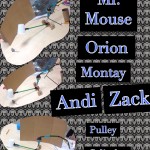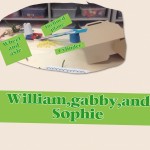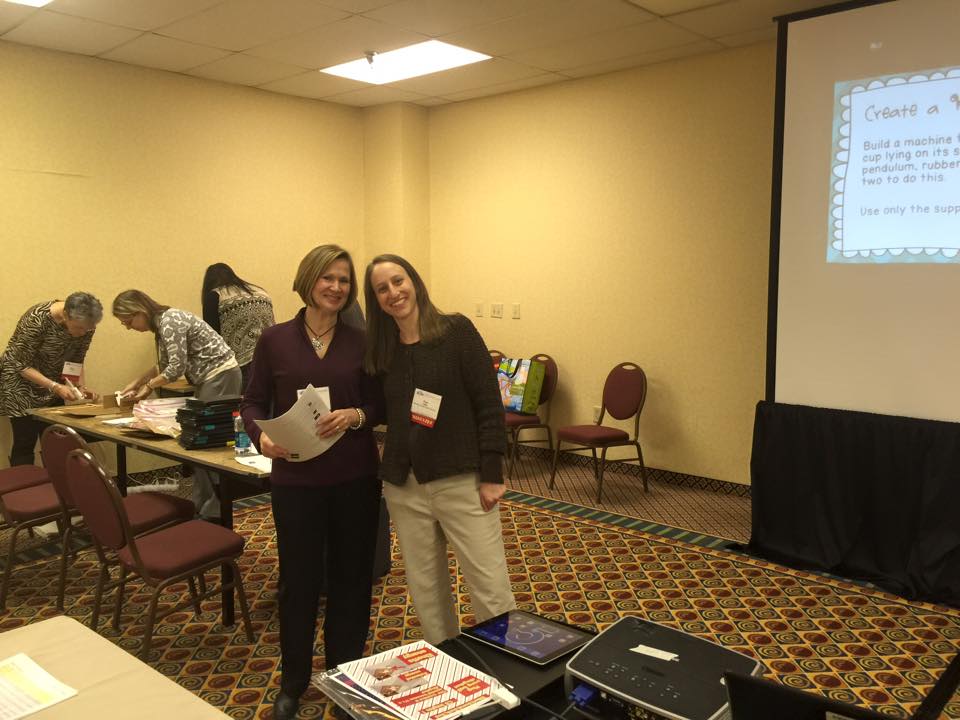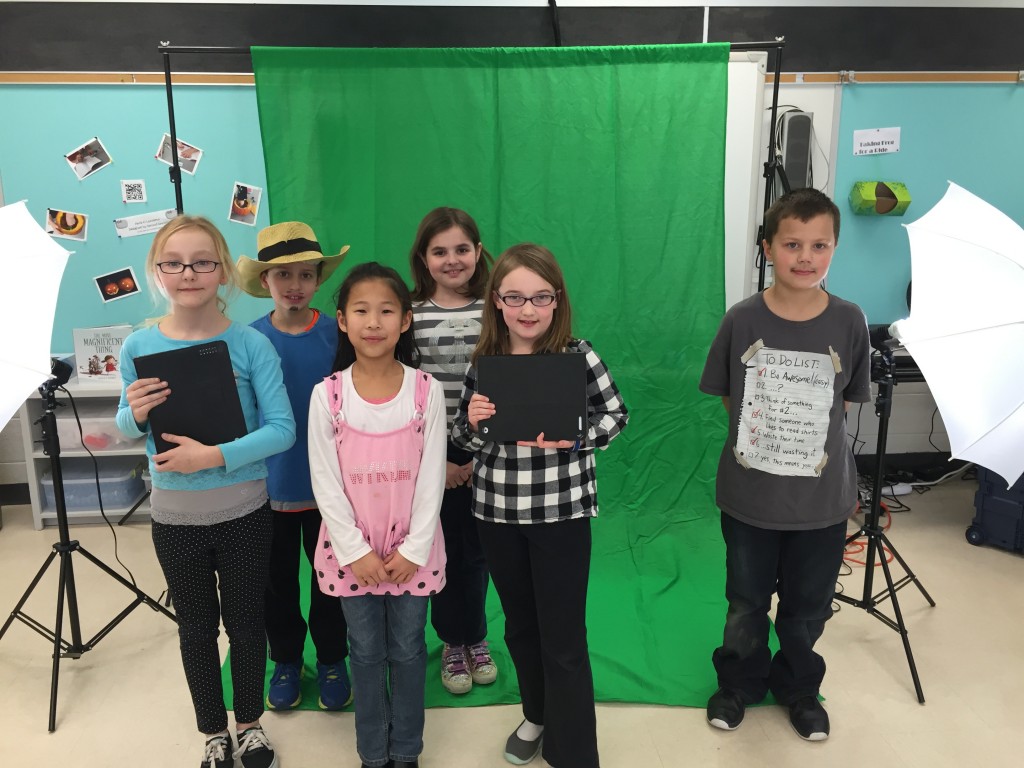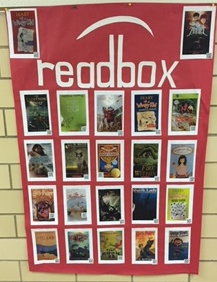Mrs. Weikle’s class, with the help of Mr. Clark, visited the Makerspace for a STEM activity. They created Mouse Traps that contained at least one simple machine and one 3D shapes. Then they used Pic Collage to display their creations. Take look below!
Take a look at a few of their traps in action!