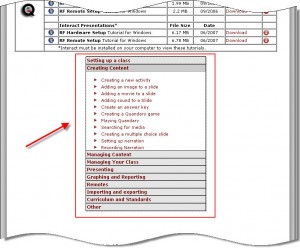If you haven’t guessed from reading my blog before, I love to travel. I know I’m not the only one. So, let’s see where we are all going this summer. Add a comment and tell me where…and if you can, add your location to the Google Map below. If you have trouble, I’ll add it for you once I see your comment. Let’s see how many different states (and countries) we will be visiting! And if you’ve been to the same location as someone else, maybe even leave a travel tip!
I’ll start…I’m going to Key West, Flordia. I hope to scuba dive, but I will at least snorkel while I’m there and enjoy the incredible (so I’ve heard) sunsets. Okay, your turn…
Click here to add your vacation location (or leave a comment and I’ll add it for you!)
- Choose Save To My Maps
- Login if you need to (you must have a Google account to do this)
- Type in your vacation location in the search box and click search.
- When the Placemark appears on the map, click Save to My Maps, and choose Trips 2008.
Or just list it below in the comments, and I’ll add it. :)