I’ve been amazed at all the creative projects I’ve seen this year! Occasionally, I pick out one or two technology projects to write about here…but I’ve seen so many more great activities that I haven’t had time describe! So, here’s your chance. Is there a fun project you did this year with the computers? The Smartboard? The Elmo or digital camera? Did you find a great website to use with a particular unit? Is there something you saw someone else do that looked neat? If so, please leave a comment. I’ll start with a few that come to mind (that I haven’t had a chance to write about yet):
- Mrs. Overstreet has started a classroom blog that includes awesome slideshows and updates for parents.
- Mrs. Salvat had her kindergarteners practice typing words they could read and inserting pictures to go with them.
- Mrs. Pinello, Mrs. Stanely, and Mrs. Kier have been using the Elmo all year to help with Interactive Notetaking.
- Mrs. Carpenter had her students create a book about George Washington Carver using Max Write to illustrate sentences about him.
- Mrs. Laprad had groups of students use Storybook Weaver to write and illustrate stories.
- Mrs. William’s students will be tracking Flat Stanley’s Adventures in Google Earth.
- Mrs. Hughes used Kidspiration to make concepts webs about Greece and Rome and Mrs. Heltzel had some very detailed Kidspiration maps hanging outside her classroom a few months ago.
- Mrs. Dick had her students create an “I Have a Dream Podcast” in honor of Martin Luther King, Jr. and Miss Hall had students create a podcast about Black History Month.
- Mrs. Valentine, Mrs. Hartberger, and Mrs. Pitts are working on a collaborative Monster story project (using Kidpix) with classes across the U.S. (more on that later).
- Miss Erickson’s class used the digital camera and PowerPoint to practice possessives.
- Mrs. Chittum is having students create slide shows (not sure on what yet, but the kids keep talking about it!)
- Mrs. Barnett’s class has a class webkinz. I believe there might be some other classes doing this too! What a great “spin” on a classroom “pet!”
- Mrs. Wright at GWC has been using the Smartboard (especially the pen tools) with websites to practice comprehension strategies with her students. Mrs. Wright at East used the Smartboard to have students sort topics according to the Dewey decimal system.
Even as I get ready to submit this article, I can think of more. So, don’t be shy! Hit the green comment button right below this post, and tell me something you’ve done (or something someone you know has done). Not only does everyone deserve a pat on the back for their hard work with technology, these ideas can also help others think of things to do with technology next year (including me)!
 The first project was a podcast about the 4 regions of Virginia. Mrs. Ingram at East lead a group of students as they wrote 5 different segments–one for each region. It turned out great, and they even had a catchy way to remember the regions.
The first project was a podcast about the 4 regions of Virginia. Mrs. Ingram at East lead a group of students as they wrote 5 different segments–one for each region. It turned out great, and they even had a catchy way to remember the regions. The most recent project was a podcast created under the direction of Mrs. Crotts at GWC. The students met with her and wrote their own scripts for this podcast. I was unable to be at the school to help them record, so a couple of students learned to use an MP3 player to record their classmates all by themselves. All that was left for me to do was add music and put it all together. I’m always amazed at the creative ability of students when given independence…the result was incredible. Take a listen:
The most recent project was a podcast created under the direction of Mrs. Crotts at GWC. The students met with her and wrote their own scripts for this podcast. I was unable to be at the school to help them record, so a couple of students learned to use an MP3 player to record their classmates all by themselves. All that was left for me to do was add music and put it all together. I’m always amazed at the creative ability of students when given independence…the result was incredible. Take a listen: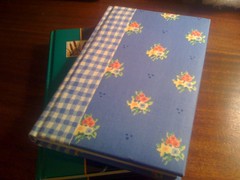 The process of recording a story of a loved one reminds me of something I did in college…a journal for my parents with questions about their lives. I didn’t have much money one Christmas while I was in college, so I bought two blank journals: one for Dad and one for Mom. At the top of each page I wrote questions like
The process of recording a story of a loved one reminds me of something I did in college…a journal for my parents with questions about their lives. I didn’t have much money one Christmas while I was in college, so I bought two blank journals: one for Dad and one for Mom. At the top of each page I wrote questions like I put a note in the front of the journal asking them to write the answers and give it back to me the following Christmas. They did give them back to me the next Christmas, full of stories. I can honestly say those two journals are my most treasured possessions, especially now that my mom has passed away.
I put a note in the front of the journal asking them to write the answers and give it back to me the following Christmas. They did give them back to me the next Christmas, full of stories. I can honestly say those two journals are my most treasured possessions, especially now that my mom has passed away.